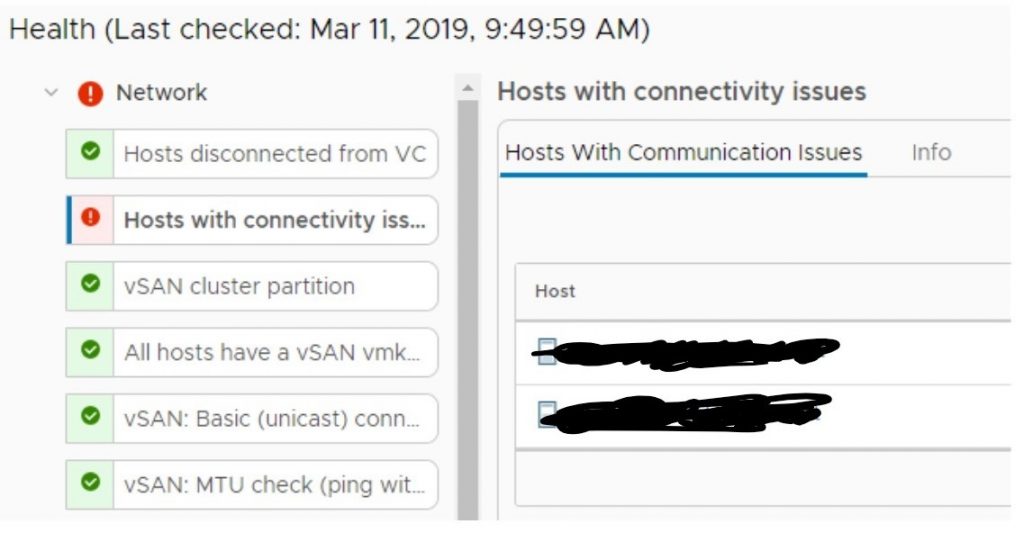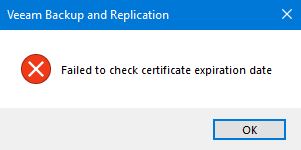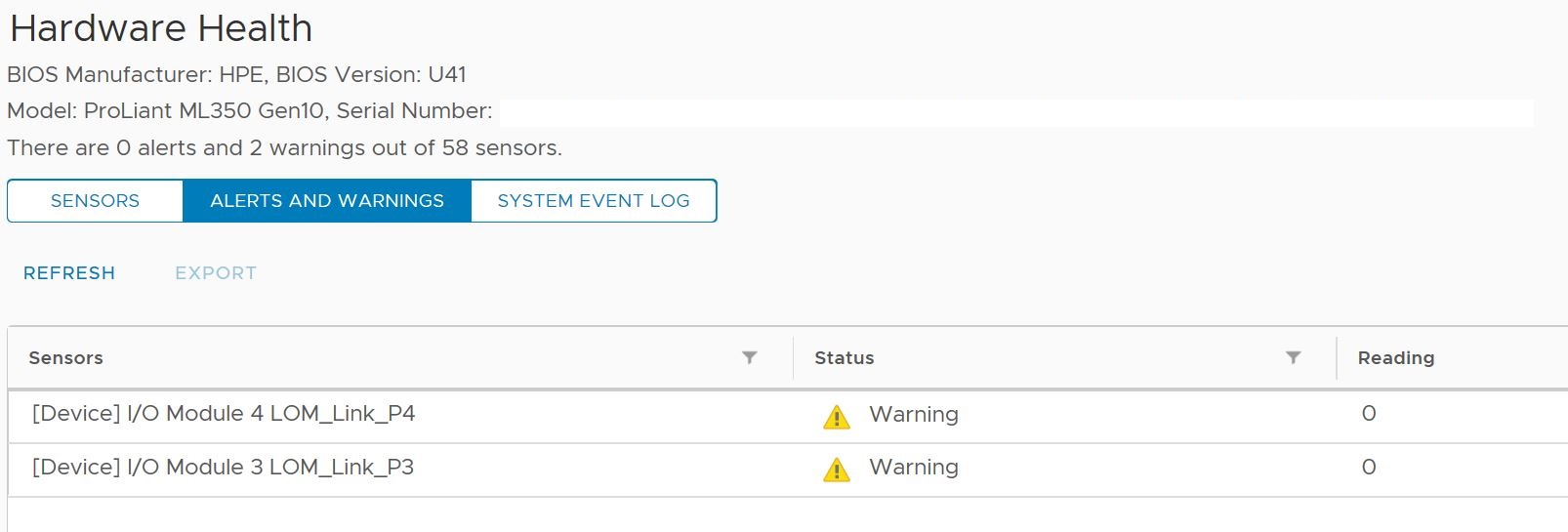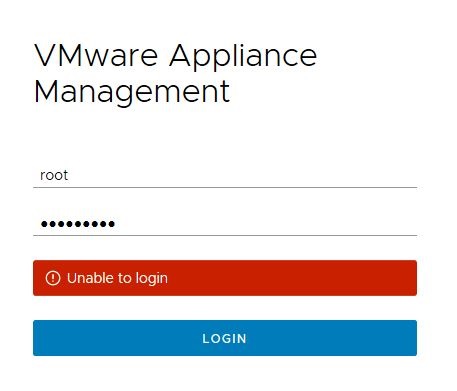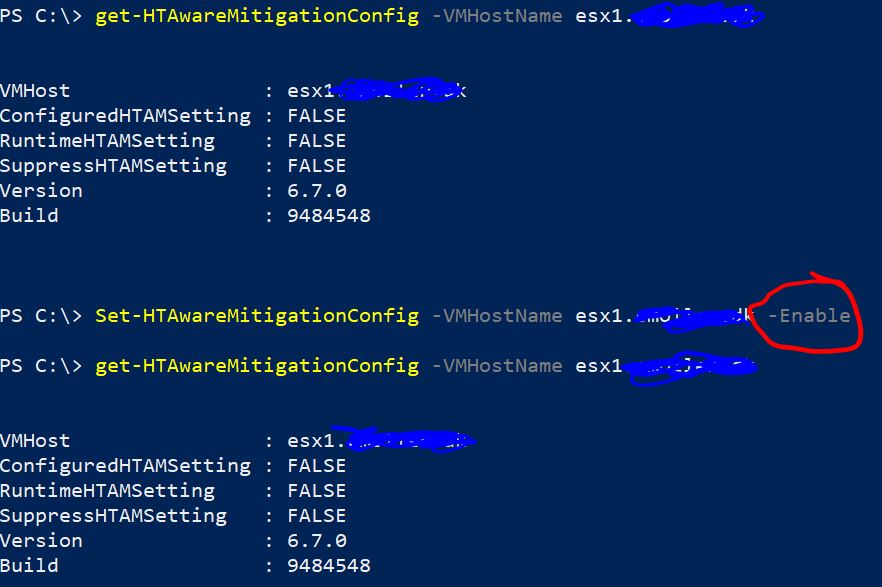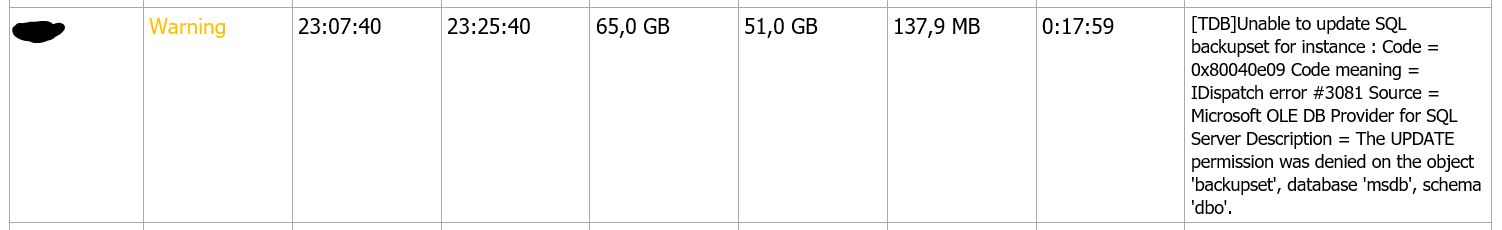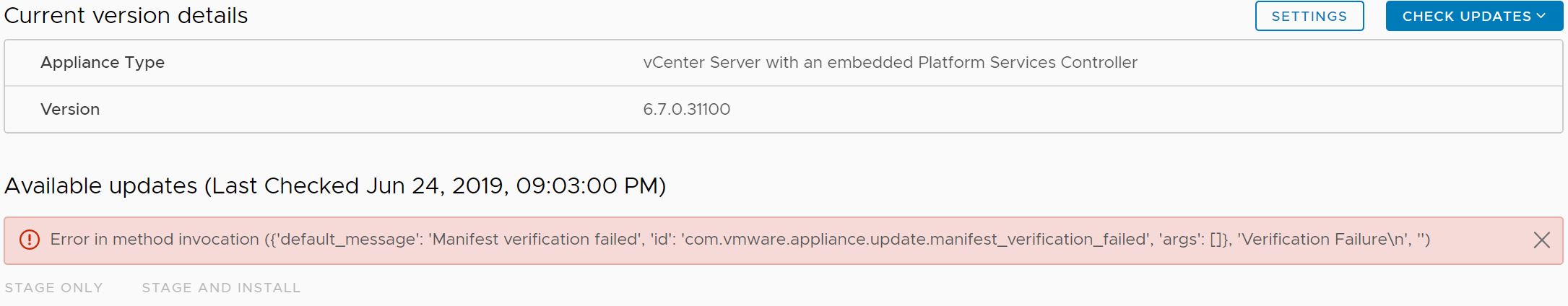
A few days ago, I decided to update my vCenter server to version 6.7 U2c – normally this is an easy task with the update section in the VAMI interface. But this time I just encountered this error message when I tried to search for the update:
Continue readingError in method invocation ({‘default_message’: ‘Manifest verification failed’, ‘id’: ‘com.vmware.appliance.update.manifest_verification_failed’, ‘args’: []}, ‘Verification Failure\n’, ”)