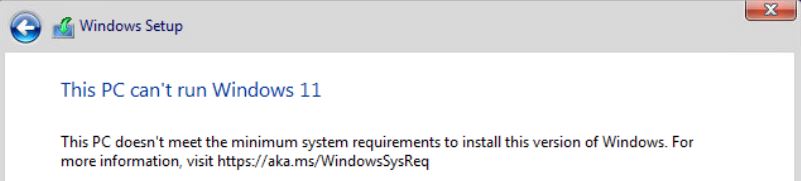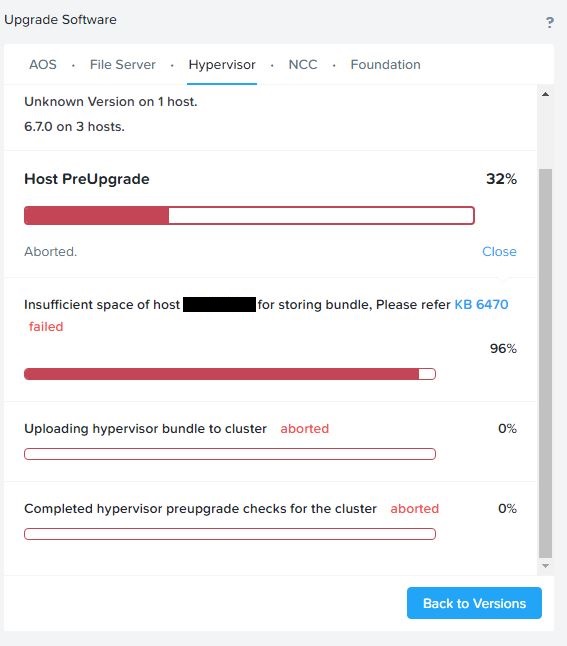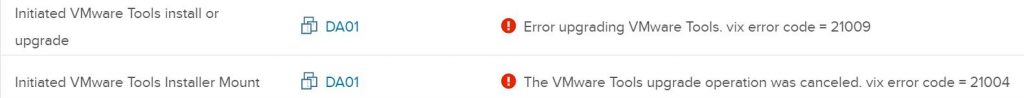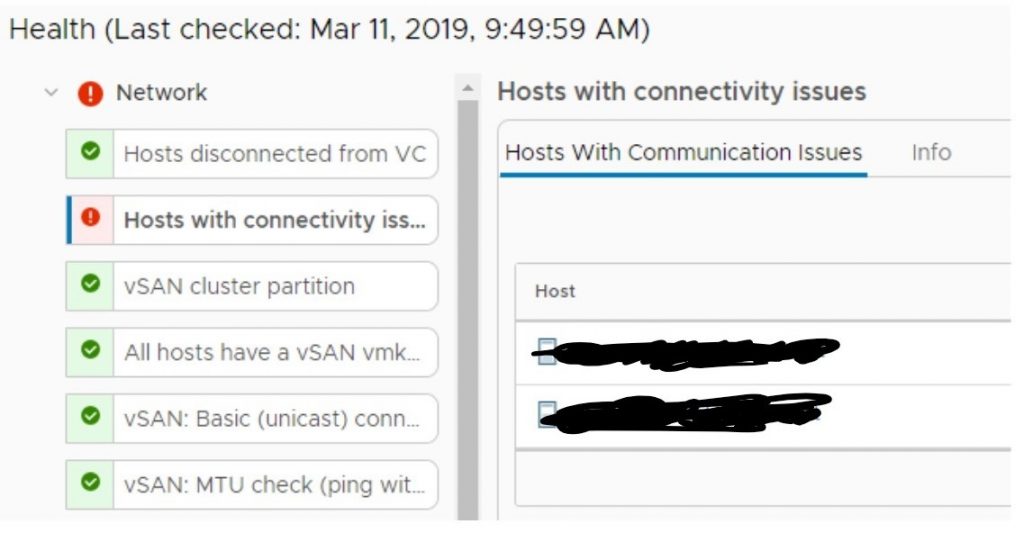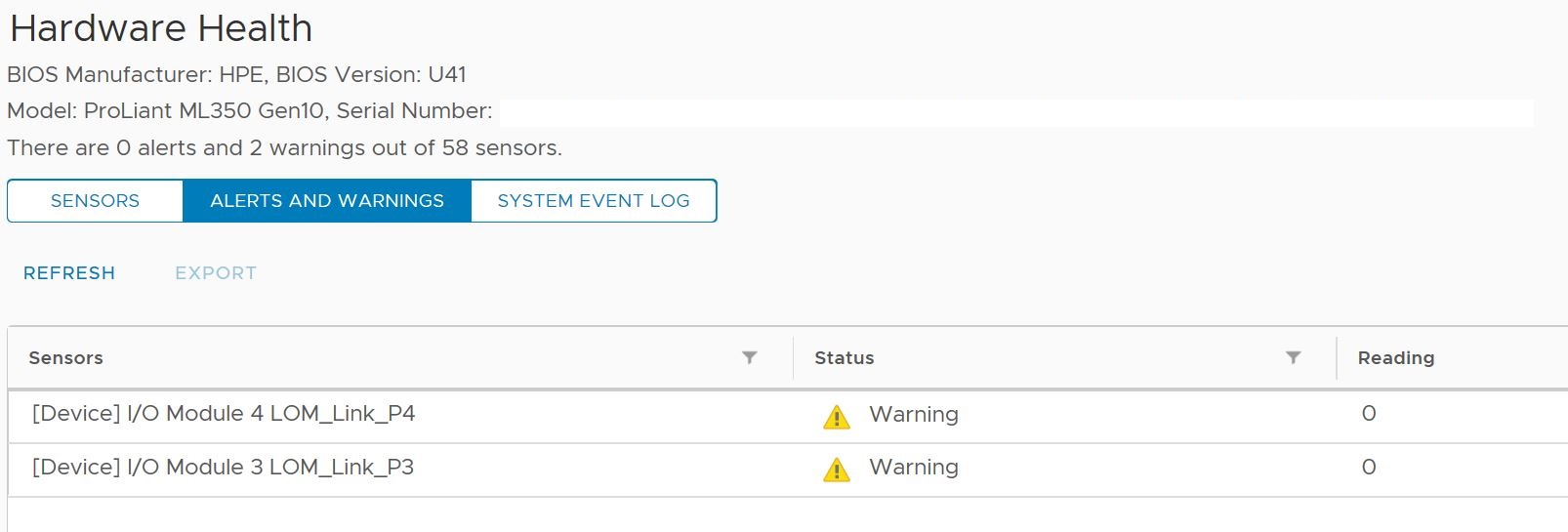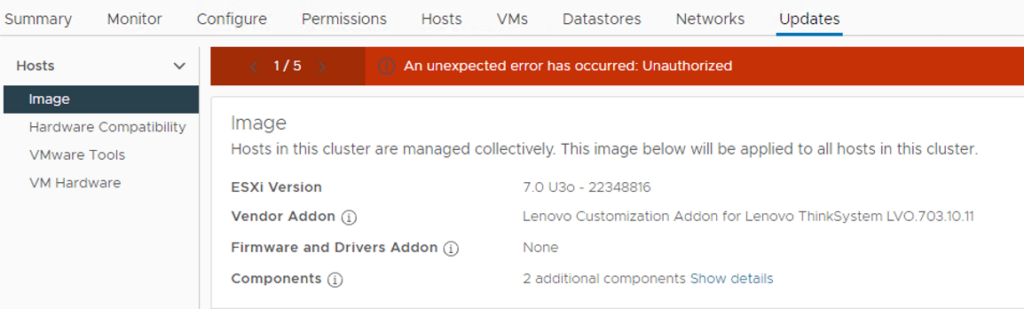
I recently encountered the above error in VMware vLCM while working in a multi-site vCenter environment. The issue was initially identified by a site administrator who had full administrative rights over the datacenter object they managed.
The root cause of this issue lies in the site administrators restricted access. Although they had full permissions for their respective datacenter, they lacked global administrative privileges across the entire vCenter. For vLCM to function correctly, broader access rights are required.
After investigating the vCenter roles and permissions, I was able to identify the minimal privileges needed to resolve the issue without granting excessive access.
The solution:
Continue reading