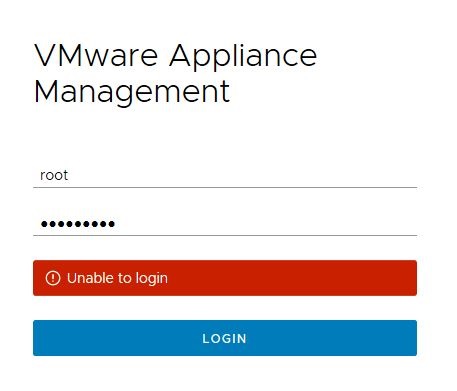
This morning I faced a strange issue in my vSphere Lab when a wanted to login to VAMI interface – of course to install the newly released “vSphere 6.7 U1” update.
I opened the VAMI URL for my Platform service controller (PSC): https://<FQDN>:5480 and typed in my root credentials as a normally would. However, the only thing that showed on the screen was a message saying: “Unable to login”.
After this I tried to type in my password multiple times to make sure that I was actually typing in the correct one, but still, I just got the same error message.
