Ill like to highlight that after updating “Veeam Backup and Replication” to “version 9.5 update 3a” you might start to see warnings like this in your Veeam status reports:
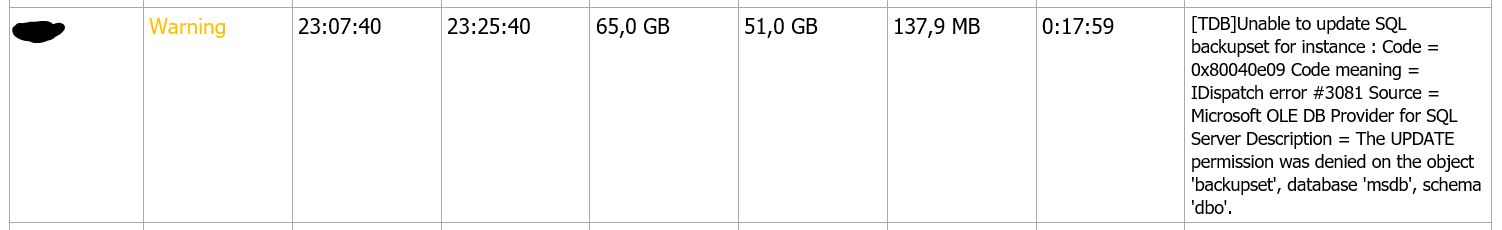
Warning: [TDB]Unable to update SQL backupset for instance : Code = 0x80040e09 Code meaning = IDispatch error #3081 Source = Microsoft OLE DB Provider for SQL Server Description = The UPDATE permission was denied on the object ‘backupset’, database ‘msdb’, schema ‘dbo’.
The reason for this is that in “update 3a” Veeam has changed their way of taking backing up and handling the transaction log of MS SQL servers.
Veeam KB2689 will give you some useful information on this topic.
I have a dedicated account on the domain called “VeeamVSS” which I’m using for all domain servers so the only thing that I did to solve the problem was to include “VeeamVSS” in the local “Log on as a batch job” group on the SQL server and then assign it the “sysadmin” role inside the SQL server. If you would like to know more about the needed permissions for SQL db and log backup for Veeam, then look here in the Veeam helpcenter: Link
The backup email report is again showing my favorite color – GREEN!
The above issue was also mentioned in Anton Gostev weekly newsletter, which I can highly recommend that you assign yourself to. Here is a guide on subscribing to his weekly digest: Link
how to assign sysadmin role in SQL Server?
Inside SQL Management studio: Security -> Logins – right click the user that must have sysadmin role and select properties.
Under “Server Roles” click “sysadmin”.