
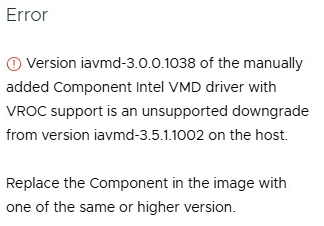
I have recently encountered the following error on several Lenovo VX systems, which prevents vLCM from initiating the upgrade from ESXi 7 to ESXi 8:
Error: Version iavmd-3.0.0.1038 of the manually added Component Intel VMD driver with VROC support is an unsupported downgrade from version iavmd-3.5.1.1002 on the host.
Replace the Component in the image with one of the same or higher version.
