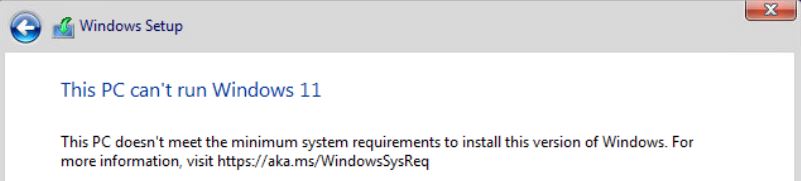
If you run in to the above error when installing Windows 11 as a virtual machine on ESXi (or other virtual platforms) then be aware that there is a workaround.
Continue reading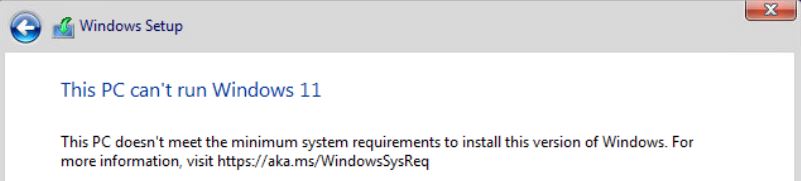
If you run in to the above error when installing Windows 11 as a virtual machine on ESXi (or other virtual platforms) then be aware that there is a workaround.
Continue readingAfter I have upgraded my home lab from ESXi 7.0 to 7.0 update 1c (17325551) I ran into an issue updating VMware Tools on my VMs.
I tried both update options (“automatically” and “manually”), but both failed with a VIX error.
Automatilly update output = “vix error code = 21004”
Manually update = “vix error code = 21009”
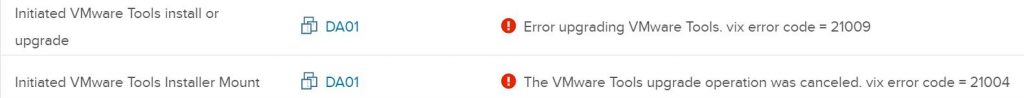
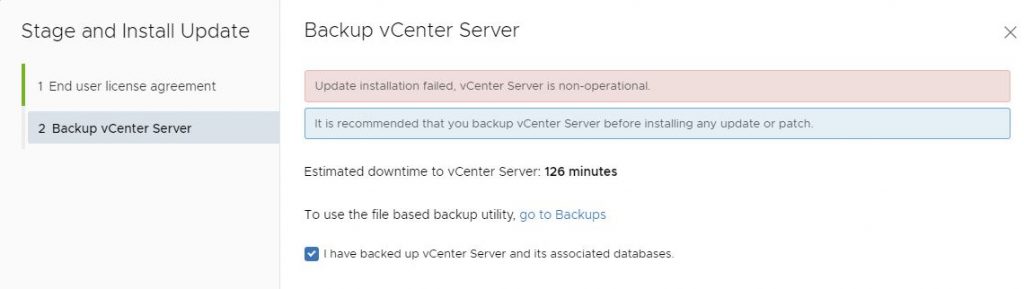
I recently ran in to this error upgrading my homelab vCenter from 7.0.0.10400 to 7.0.10600:
vCenter: update installation failed, vCenter Server is non-operational
Luckily, the fix was easy – all I needed to do was to delete the file “/etc/applmgmt/appliance/software_update_state.conf”
So you just need to SSH to your vCenter and execute this command:
rm /etc/applmgmt/appliance/software_update_state.conf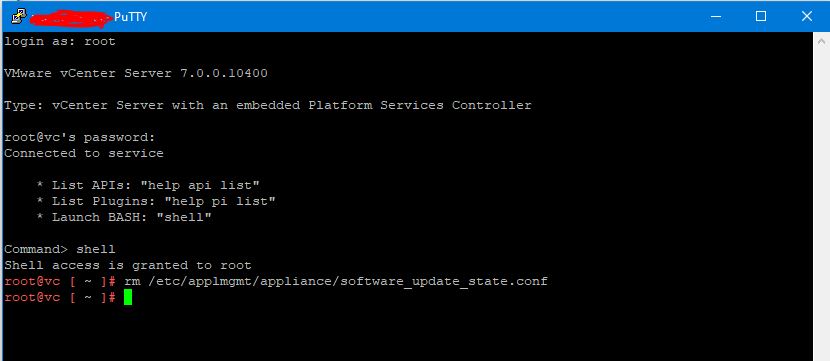
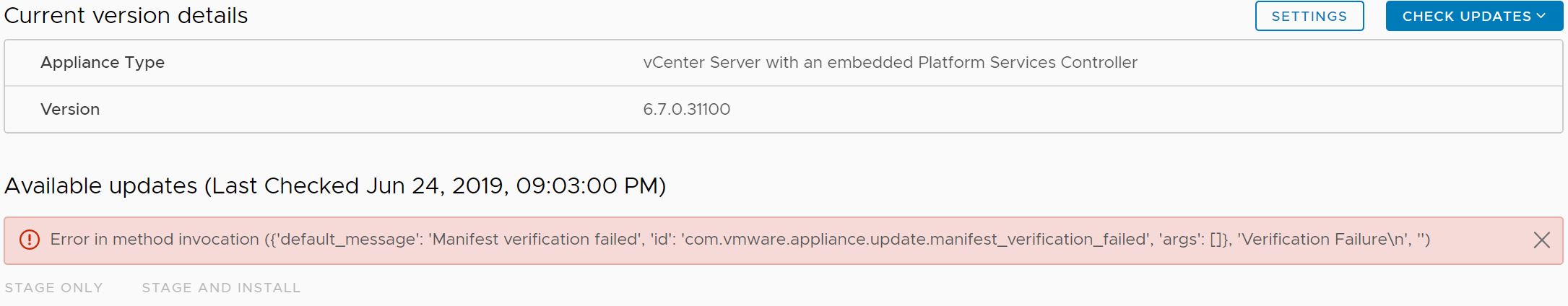
A few days ago, I decided to update my vCenter server to version 6.7 U2c – normally this is an easy task with the update section in the VAMI interface. But this time I just encountered this error message when I tried to search for the update:
Continue readingError in method invocation ({‘default_message’: ‘Manifest verification failed’, ‘id’: ‘com.vmware.appliance.update.manifest_verification_failed’, ‘args’: []}, ‘Verification Failure\n’, ”)
I have lately been involved in two vSAN installation that had this alert in vSAN Health pane.
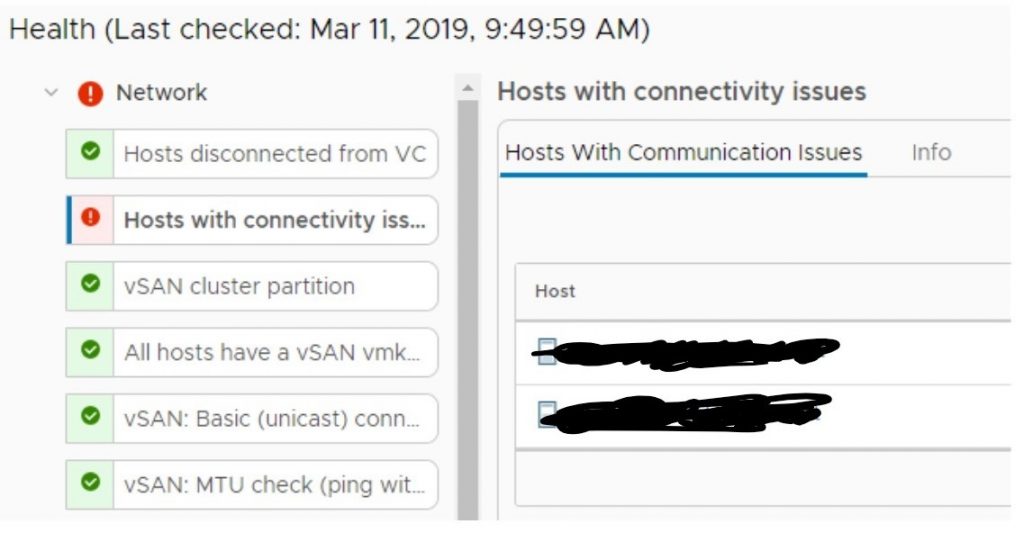
Another side effect is that the hosts on the warning list is unable to enter maintenance mode.
Continue readingI’ve just seen this in the release notes for VMware vCenter Server Appliance 6.7 Update 1b:
Removing a virtual machine folder from the inventory by using the vSphere Client might delete all virtual machines
In the vSphere Client, if you right-click on a folder and select Remove from Inventory from the drop-down menu, the action might delete all virtual machines in that folder from the disk and underlying datastore, and cause data loss.This issue is resolved in this release.
I’ve just checked this in my lab on the 6.7 U1b release – when I delete a VMfolder with a VM inside – the VM gets removed from inventory but not deleted on the datastore!
If I delete a VMfolder containing a VM, in vCenter 6.5 the VM gets deleted in the datastore!
Be careful when deleting virtual machine folders!
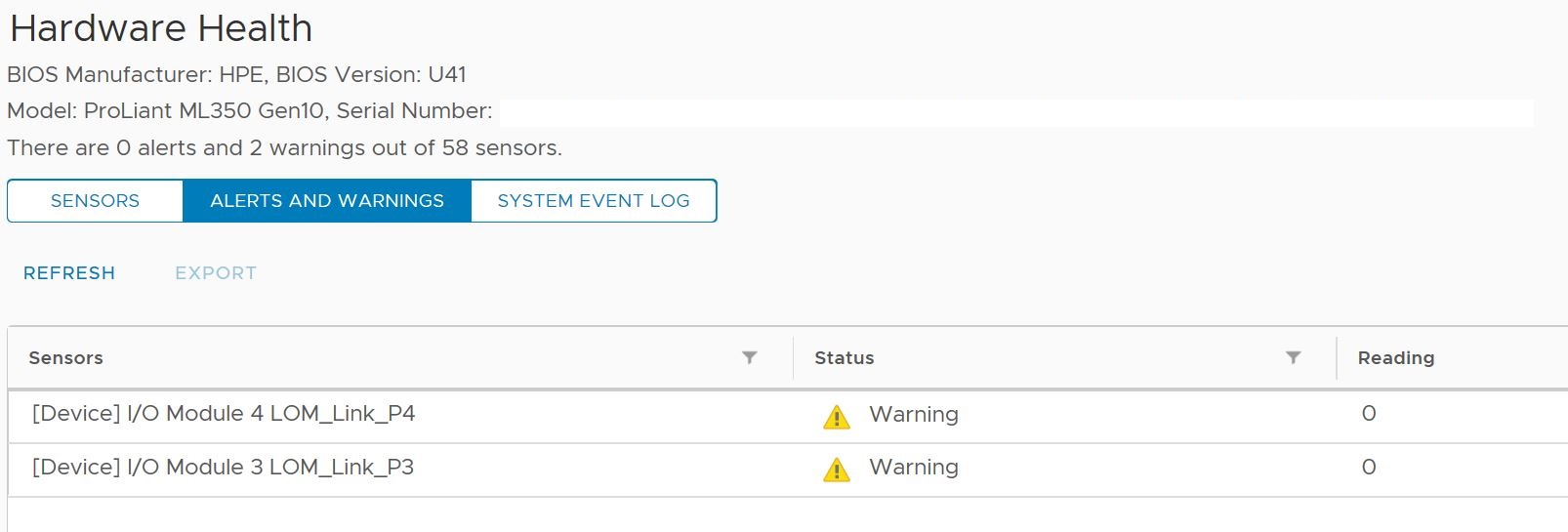
For quite some time I have observed a LOM warning in VMware health status tab on an HPE Proliant ML350 Gen10 server. It seems like it reports the warning on two NIC that are down, even though there are unused by ESXi.
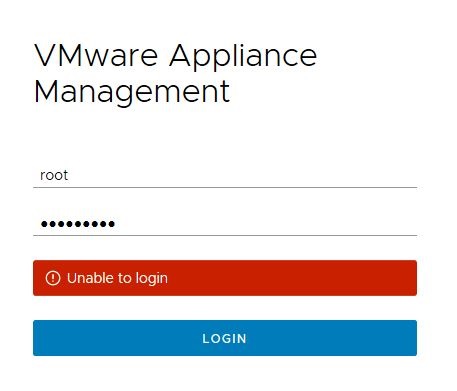
This morning I faced a strange issue in my vSphere Lab when a wanted to login to VAMI interface – of course to install the newly released “vSphere 6.7 U1” update.
I opened the VAMI URL for my Platform service controller (PSC): https://<FQDN>:5480 and typed in my root credentials as a normally would. However, the only thing that showed on the screen was a message saying: “Unable to login”.
After this I tried to type in my password multiple times to make sure that I was actually typing in the correct one, but still, I just got the same error message.
This blog post is not about the L1 Terminal Fault (L1TF -> VMware KB56931) but about the HTAware Mitigation tool version 1.0.0.9 (HTAwareMitigation-1.0.0.9.zip) that seems to have issues when used on single hosts (instead of clusters) – here is the problem that I have observed.
You run the command:
Set-HTAwareMitigationConfig -VMhostName <hostname> -Enable
Followed by
Get-HTAwareMitigationConfig -VMhostName <hostname>
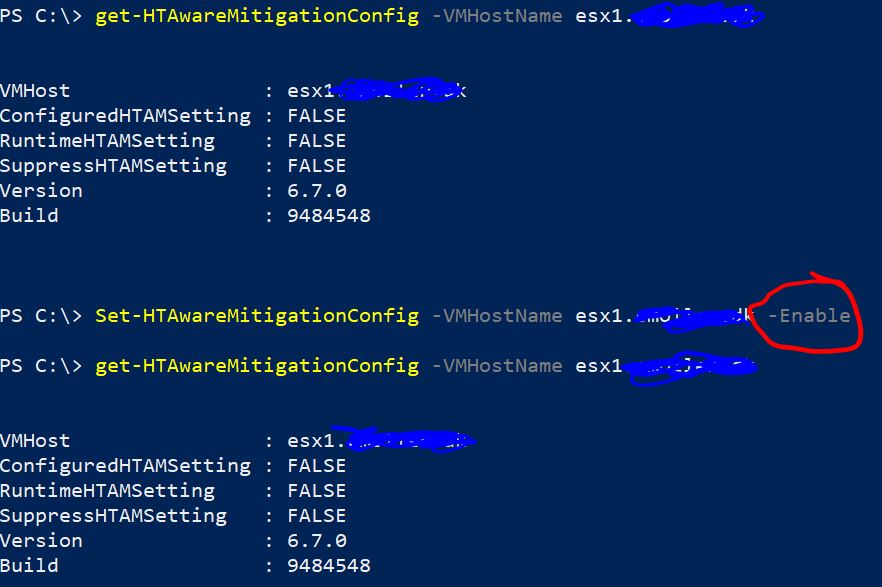
Get-HTAwareMitigationConfig not working on single host
As you might see the “Set-HTAwareMitigationConfig -VMhostname <hostname>” command doesn’t seem to do anything!
So, you find yourself in a situation where you have lost the root password for your ESXi host(s). Luckily there are multiple ways of resetting it – but the best method depends on the exact situation. Ill try to outline three different scenarios (of course, more exists) – maybe your are placed in a completely different scenario but maybe this post can help you anyway.